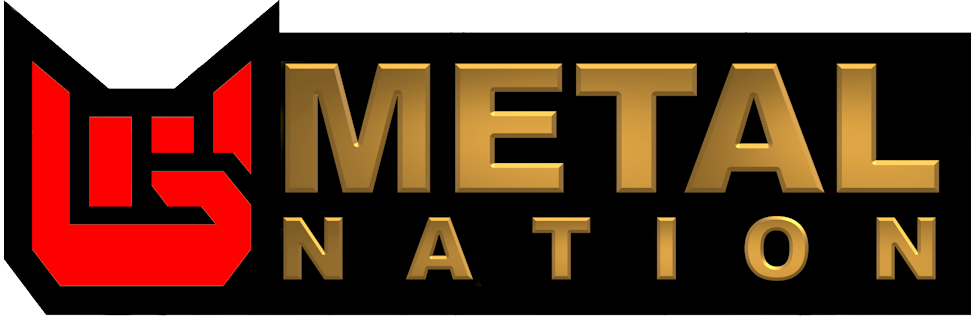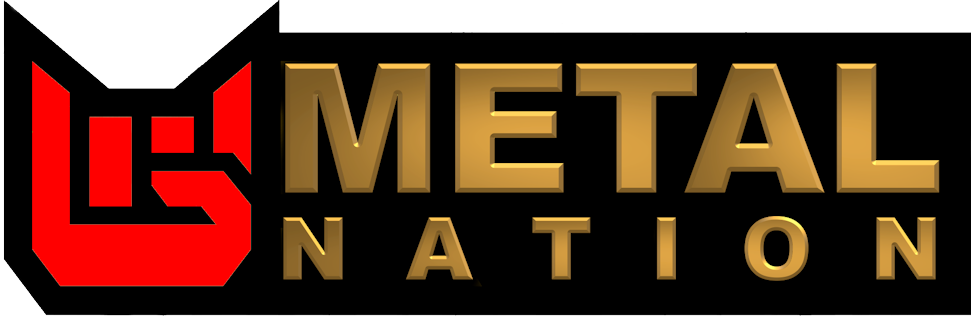Recover your password.
A password will be e-mailed to you.
Trending
- XOTH Announce “Exogalactic Actuality” Tour Across the Midwest & East Coast!
- The Veer Union Launch Into 2025 With “Welcome To Dystopia” Album
- DEATH RATTLE is Back and On Tour
- CONCERT REVIEW: MAC SABBATH Add Flavor to The Shrine Social Club
- Worldwide Panic Release New Song/Video “Break Me Down”
- CARSEX Share New Track “Sitting Ducks”
- The Veer Union Team With Silent Theory for “Welcome To Dystopia”
- VERONA ON VENUS: Announces New Song and Members
- Verona on Venus Announces the Release of the Single Track “war baby” Available on August 20, 2024
- NAILS Releasing Album Every Bridge Burning on August 30th
Author
dmpatcummins 0 posts 0 comments
The following article will provide you with the step-by-step instructions on how to send a snap with the cartoon face lens in Snapchat.
Snapchat is a social media platform that lets users send photos and videos with a short time limit. Recently, Snapchat has been adding new lenses to the app that are only available for a limited time.
If you’re in the market for a new lens, you might want to check out the “Cartoon Face Lens” which gives your face an anime-like look. It’s like wearing an anime mask of yourself on your face!
The Cartoon Face Lens is available for 24 hours from when it was added to Snapchat. So if you want it for this weekend, don't wait too long!
Nothing Found
It seems we can’t find what you’re looking for. Perhaps searching can help.